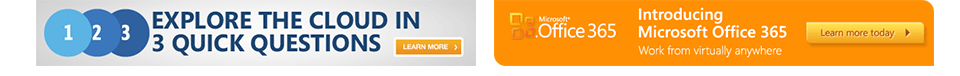|
 |
 |
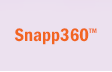 |
 |
 |
 |
Snapp360 (Patent Pending) is a portable tool that can be used by organizations of any size to easily import and synchronize existing end user safe senders, blocked senders, accepted domains and blocked domains messaging preferences from Microsoft Outlook, Google Postini, Barracuda or ProofPoint to Microsoft Exchange Online, Microsoft Exchange Server, Microsoft Outlook and Outlook Web Access.
Here's how it works:
- Snapp360 fulfills client needs for a smooth transition from preexisting anti-spam rules from one cloud or on premise email security solution to another.
- Snapp360 is a proprietary, custom migration tool that aids in enabling the automation and transfer of key existing user messaging preferences from any email security solution to Microsoft Exchange.
- Snapp360 frees up IT resources, saves time and lowers cost.
Common use scenarios include:
- Migrating from an existing email security solution and want to reduce end user disruption by quickly transferring existing end user safe sender and blocked sender list preferences.
- Migrating from Google Postini, Barracuda or Proofpoint and want to transfer existing end user safe sender and blocked sender lists and domains to Outlook and Outlook Web Access.
- Migrating to the Exchange Online and want to quickly transfer safe sender and blocked sender lists to Outlook and Outlook Web Access.
Features:
- Synchronization with Microsoft Outlook, Microsoft Exchange Server or Exchange Online.
- Selective data synchronization of end user messaging preferences.
- Support for custom csv or text file importing.
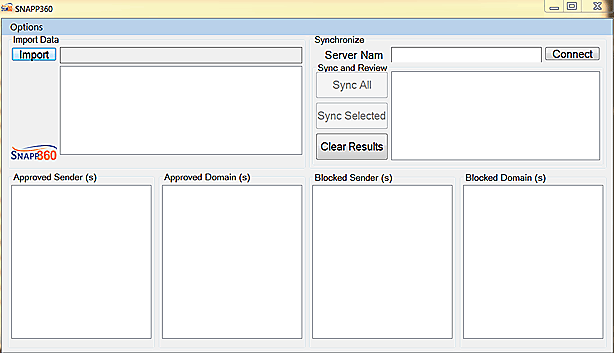
Snapp360 Benchmark Highlights:
Company A: 1,100 users
Migration Results using Snapp360:
- 1,100 users imported
- 12,000 existing safe sender and blocked sender entries identified in Snapp360 within 2-4 seconds
- Existing 12,000 safe/block entries migrated to Microsoft Exchange Server 2010, Outlook and OWA clients in 5 seconds
Customer testimonial: "First thing I want to say is, I really enjoyed working with Embrace360. We received a lot of attention which was nice and the consultant was an EXPERT in my opinion. I like anything that will make my life just a little bit easier and Snapp360 did that. It just WORKS!"
— Systems Administrator, Consulting Firm
Company B: 20,190 users
Migration Results using Snapp360:
- 20,190 users imported into Snapp360
- 210,000 existing safe/block list entries identified in Snapp360 within 5-10 seconds
- Used Snapp360 to select the specific users to be synchronized.
- 195,000 out of 210,000 existing safe/block list entries were identified to be migrated.
- 195,000 entries synchronized in 10-12 seconds.
Customer testimonial: Worked like a charm…pretty cool utility to have in the tool belt and save me from having to do work myself which is always a good thing. Thanks Embrace360!
— Technical Consultant – Financial Industry
About our customers
Snapp360 was created with the IT Professional in mind, not ours. We ensure that our customers benefit greatly from the use of our software and we listen to what they have to say. Many of our customers use Snapp360 worldwide and all of them have been able to achieve a very quick Return On Investment.
We work with the broadest range of customers, from small to large and across all industries. Our customers have a few things in common; they had a need to maintain a consistent end user experience across their business users when it comes to managing spam, improve the effectiveness and accuracy of their newly acquired malware solution during transition from one malware solution to another and to quickly extract their current user messaging preference data.
Leveraging Snapp360 has helped IT professionals free up time so they can focus on more critical business objectives and goals. Their staff no longer needs to waste hours trying to extract, review and migrate thousands of existing end user safe sender and blocked sender messaging preferences from Google Postini or other solutions, Snapp360 does the job for them!
No matter the job, big or small, Snapp360 can help you get the job done!!!
A small selection of organizations who have leveraged our technology:
 |
||
 |
 |
| Snapp360 2.0 | Snapp360 Software Prerequisites:
Microsoft Exchange Server 2007*, Microsoft Exchange Online Microsoft Exchange Server 2010 or 2013 with PowerShell installed Supported Outlook Clients:
The tool requires the following software to work properly:
* If you are running Exchange 2007 please see additional guidance in the usage guide on how to use Snapp360. |
|
| Package includes 60 days of service. |
Snapp360 will support safe sender & blocked sender list migrations from Google Postini, Barracuda or Proofpoint.
* Use will automatically expire after term ends. Discounted and longer term uses of Snapp360 options are available. Contact us to inquire further.
|